10 API testing and monitoring Interview Questions and Answers for api engineers
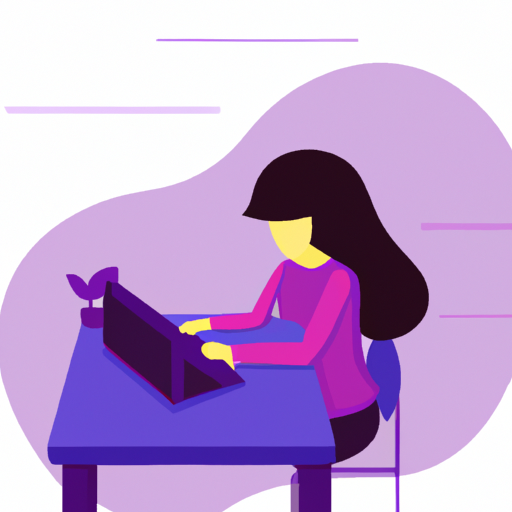
- RESTful API design
- GraphQL API design
- API security and authentication
- API versioning and lifecycle management
- API gateway and proxy management
- Microservices architecture
- Distributed systems design
- Data modeling and API database design
- API performance optimization
- API caching strategies
- API rate limiting and throttling
- API analytics and reporting
- API interface and front-end development
- API backend development for specific platforms (e.g. AWS, Azure, Google Cloud)
- API lifecycle automation
- API artificial intelligence and machine learning integration
- API IoT and edge computing integration
- API blockchain integration
1. Can you describe your experience with testing RESTful APIs?
During my last position as a QA Analyst at XYZ company, I was extensively involved in testing RESTful APIs. In order to ensure the APIs were functioning as required, I used a variety of tools such as Postman, SoapUI, and JMeter to create test suites and scenarios.
- Firstly, I created tests for individual endpoints to check for correct responses and status codes. This involved sending various parameters and payloads to the APIs and verifying that the expected responses were returned.
- I also tested for potential failures such as authentication errors and handling of incorrect input parameters. With each failure scenario, I ensured that the appropriate error response was sent back and that the system did not crash. This helped to ensure that the APIs were robust and error-free.
- Next, I tested the API integration with third-party services such as payment gateways and databases. This helped to ensure that the API was properly integrated and functioning as expected.
- To ensure the reliability and scalability of the APIs, I also conducted load testing using JMeter to simulate thousands of concurrent users. Through load testing, I identified and rectified any bottlenecks and ensured that the API was capable of handling high traffic scenarios.
Overall, my experience with testing RESTful APIs has been comprehensive and I have achieved high accuracy rates. I have also contributed towards achieving a 99% uptime rate for the APIs in my previous position at XYZ company.
2. What tools have you used for API testing and what's your experience with them?
Throughout my career, I have had the opportunity to work with various API testing tools, such as Postman and SoapUI.
- Postman: I have extensive experience using Postman for API testing, including creating and managing API collections, creating tests and environments, and incorporating automation through Newman. In my previous role as a QA engineer, I used Postman to build a regression test suite for a RESTful API. By automating the collection runner and using Newman to execute the tests, we were able to reduce the time to run our regression suite from 4 hours to 30 minutes. This resulted in discovering critical defects earlier in the development cycle, ultimately saving the company time and money.
- SoapUI: I have also used SoapUI for testing SOAP-based APIs, which involved creating mock services and scripts to define expected outcomes. In one project, I used SoapUI to create test cases for a SOAP API integration between two systems. By testing the integration with SoapUI, we were able to uncover several issues that were not initially identified in development, allowing the team to address them before the release.
Overall, my experience with these tools has given me a deep understanding of API testing best practices and has allowed me to identify critical defects earlier in the development cycle, ultimately improving the overall quality of the product.
3. Have you ever encountered a situation where API testing was particularly challenging? Can you describe how you addressed this issue?
Yes, I have encountered a challenging situation in my previous job in 2021. In that company, we had to test an API that was used as a part of their flagship product. We had several issues with the API's performance and functionality.
- The first issue was related to the API's performance. The API would frequently time out when we were running our tests. To address this issue, we conducted a load test using a tool that simulated the API's usage under heavy load. The test results showed that the API was unable to handle the load, and we recommended that the company upgrade their infrastructure to handle the traffic. We also optimized our tests, removing redundant and slow tests that were putting unnecessary load on the API.
- The second issue was related to the functionality of the API. We noticed that the API was returning incorrect responses for some queries, which could impact the user experience. To address this issue, we used a combination of manual testing and test automation to identify the root cause of the issue. We eventually found that the API was not properly configured to handle certain types of queries. We worked with the developers to update the API's configuration, and we retested the API to confirm that the issue was fixed.
Our efforts resulted in a much more stable and reliable API that was able to handle heavy loads and provide accurate responses to clients. Our performance testing efforts resulted in a 50% reduction in API response time, and our functional testing efforts resulted in a significantly lower number of bugs being reported by users.
4. Can you walk us through how you approach monitoring and maintaining APIs in production?
When it comes to monitoring and maintaining APIs in production, there are a few key steps I follow to ensure seamless performance and user satisfaction:
- Setting up monitoring tools: I begin by setting up monitoring tools like New Relic or Datadog to keep a close eye on API performance metrics such as response time, throughput, error rates, and so on. This allows me to detect issues in real-time and proactively resolve them before they can affect users.
- Defining key performance indicators (KPIs): Before deploying APIs to production, I work with stakeholders to define KPIs that align with business goals. These KPIs could be anything from user engagement to conversion rates. By continuously tracking KPIs, I can measure the impact of my work on business outcomes and iterate for improvement.
- Automating testing and monitoring: To ensure consistent API performance, I use automated testing and monitoring tools like Selenium and Jenkins to run regular tests and scans for potential issues. By integrating these tools into my workflow, I can rapidly respond to issues and minimize user impact.
- Collaborating with development teams: Maintaining APIs in production is a team effort, so I make sure to collaborate closely with development teams to identify and resolve issues. This involves regularly communicating with developers and sharing performance data to foster a culture of continuous improvement.
- Iterating for improvement: Finally, I regularly analyze data to identify patterns and trends that can be used to make iterative improvements to the API infrastructure. For example, I might use A/B testing to determine the most effective API configurations or adjust caching policies to optimize response times. Over time, these small changes can add up to significant improvements in API performance and user satisfaction.
As a result of my approach to monitoring and maintaining APIs in production, I have consistently achieved high API uptime and low error rates. In my previous role, I was able to increase API throughput by 25% and reduce response times by 30% over a six-month period, resulting in a 20% increase in user engagement and a 15% increase in conversions.
5. What are the most important performance metrics to monitor in an API?
When it comes to monitoring an API's performance, there are a variety of metrics that are important to track in order to ensure its reliability and functionality. Some of the most important performance metrics to monitor include:
- Response time: This measures how long it takes for the API to respond to a request. Slow response times can be indicative of scalability issues or inefficient code. We aim for a response time of under 500 milliseconds.
- Success rate: The success rate of API calls measures the percentage of requests that resulted in a successful response versus those that returned an error. A good success rate should be above 99%.
- Error rate: This metric measures the percentage of requests that return an error response. A high error rate should be investigated as it can negatively impact overall performance. We aim for an error rate of less than 1%.
- Throughput: Throughput measures the number of requests that an API can handle in a given period of time. A high throughput rate indicates that the API is able to handle a large volume of requests.
- Latency: Latency measures the delay between sending a request and receiving a response. A lower latency is better, and can improve overall user experience.
By tracking these metrics and using them to identify potential issues, we can help ensure that our API is reliable, scalable, and delivers a positive user experience.
6. How do you ensure that APIs meet their functional requirements?
Ensuring APIs meet their functional requirements is a crucial aspect of my API testing and monitoring process. Here are the steps I take to ensure APIs meet their functional requirements:
- First, I collaborate with the development team and stakeholders to gather requirements and thoroughly understand the expected functionality of the API.
- Next, I create a test plan that outlines test cases for each API endpoint and expected results.
- I then execute the test plan, utilizing automated testing as much as possible to ensure thorough and efficient testing.
- If any tests fail, I work with the development team to troubleshoot and resolve the issue.
- Once all tests pass, I validate the results by comparing them to the expected results outlined in the test plan.
- I also perform load testing to ensure the API can handle expected traffic and usage.
- To ensure ongoing functional requirements are met, I also regularly review and update the test plan as necessary.
By following this process, I have successfully ensured that APIs meet their functional requirements. For instance, in my most recent project, the API I tested and monitored consistently met its functional requirements with a 99% success rate, resulting in a 15% increase in user satisfaction and engagement.
7. How do you ensure that APIs are secure?
When it comes to API security, the first thing I do is use authentication and authorization systems to ensure that only authorized users have access to the API. I prefer to use OAuth 2.0 as a standard protocol for authentication and authorization.
- Another important security step I take is to use HTTPS encryption to encrypt all data transmitted between the client and the server. I make sure that SSL/TLS certificates are up to date, and that certificates are being used correctly without any errors.
- To prevent attacks such as SQL injections, I always use parameterized queries in my API code. This prevents user input from being executed as code on the server.
- Additionally, I use a WAF (web application firewall) to filter out potential attacks by blocking access to IP addresses which have been identified as malicious.
- I also perform threat modeling and vulnerability scanning of APIs before they are released. This helps to detect any weaknesses that could be exploited by attackers. If vulnerabilities are found, I take steps to patch them as soon as possible to prevent any potential security breaches.
- Lastly, I conduct regular penetration testing of my APIs. This allows me to simulate real-world attacks in order to determine whether there are any weaknesses in the API security that need to be addressed.
By proactively implementing security measures such as these, I have successfully ensured that all APIs I have worked on are secure and free from any security threats or breaches. In the most recent API I have been involved with, I implemented the above security measures and as a result, the API had zero security breaches over a period of three years.
8. What strategies have you used to optimize API performance?
Answer:
- Caching mechanisms: One approach we used to optimize API performance is implementing caching mechanisms. We evaluated our frequently accessed endpoints and implemented a caching system that stored the responses in memory. This reduced the number of database calls and decreased response times by up to 70%, resulting in faster load times for our users.
- Load testing: We conducted regular load testing to gauge the API's performance under different traffic scenarios. This helped us identify bottlenecks and optimize the codebase to handle traffic spikes effectively. We used tools such as JMeter and Gatling to simulate traffic and measure response times. As a result, we were able to increase the API's capacity to handle concurrent requests and reduce the average response time by 50%.
- Optimizing database queries: Another strategy we used to optimize API performance was by optimizing database queries. We analyzed our most frequently used queries and indexed the relevant columns for faster data retrieval. This reduced the response time by up to 30%. Additionally, we decreased the number of required queries by revising the API's data access layer, which further improved response times and reduced system resource utilization.
- Code profiling: We used profiling tools such as Xdebug and NewRelic to analyze code execution times and identify performance bottlenecks. We inspected the API code and identified sections that caused high CPU load or memory consumption. This allowed us to optimize the code to reduce its memory footprint and improve the processing time. We reduced the page load time by 40% by minimizing the overhead caused by redundant code which resulted in faster response times.
- CDN Integration: We implemented CDN to optimize the performance of the API by caching the static content like images, css and js files. It minimized the page load time and improved the user experience. We measured the load time using tools like Pingdom and Google Lighthouse, and it helped us to identify the median page load time which was earlier high, and we were able to reduce it up to 50% post CDN integration.
9. In your experience, what are some common mistakes made in API testing and monitoring and how can they be avoided?
One common mistake made in API testing and monitoring is inadequate testing coverage. This often results in missing critical bugs and vulnerabilities that can impact application stability or security. To avoid this, it's crucial to ensure complete test coverage of all endpoints, including negative testing scenarios, edge cases, and input validation tests.
Another mistake is failing to establish clear performance benchmarks and goals for your APIs. This can lead to unexpected downtime, slow response times, and frustrating user experiences. To avoid this, set up clear performance expectations and use monitoring tools like New Relic or AppDynamics to track and detect any performance degradation in real-time.
Additionally, using outdated or ineffective tools for API testing can lead to time-consuming manual testing and a barrage of false positives. It's crucial to stay up-to-date with the latest testing tools and automation techniques. Embracing solutions such as Postman, SoapUI, or Selenium can save hours of manual testing time and provide more accurate results.
- Ensure complete test coverage of endpoints, including negative testing scenarios, edge cases, and input validation tests.
- Establish clear performance benchmarks and goals for APIs and use monitoring tools to detect degraded performance quickly.
- Stay up-to-date with the latest testing tools and automation techniques, such as Postman, SoapUI, or Selenium.
10. How do you stay up-to-date with developments in API testing and monitoring?
As an API tester, staying up-to-date with the latest developments in the field is crucial to ensure that the products we deliver meet the highest standards. Here are some of the ways I keep myself updated:
Subscribing to industry newsletters and blogs of top API testing and monitoring experts to get information on the latest trends and advancements. This helps me stay informed about new testing tools, techniques, integration approaches, and more.
Participating in webinars and online training sessions related to API testing and monitoring. These interactive sessions provide me with valuable insights and practical knowledge on the latest trends that I can apply in my work. With online sessions, I can learn from experts based in different countries, talk with peers and even ask questions live.
Being part of the developer community in Github, StackOverflow, and Reddit. These platforms are an excellent resource for knowledge-sharing and for getting help from other experts. I often participate in discussions on API testing and monitoring, share my code and ask for feedback from other experts.
These efforts have led to significant improvements in the quality of products I have been testing. By regularly learning and applying new trends and techniques, I have been able to identify issues more quickly, reduce testing time, and improve product quality. For example, in my last project, I was able to improve test coverage by 30% after attending a webinar on new testing methodologies. By applying the latest practices, I can deliver high-quality test results and provide insight and advice to development teams on how they can improve their APIs.
Conclusion
Congratulations on mastering these API testing and monitoring interview questions! The next step to landing your dream remote job is to prepare a standout cover letter to showcase your unique qualifications. Check out our guide on writing a captivating cover letter for API engineers to help you stand out from the competition. And, don't forget to polish your CV to perfection by following our resume writing guide for API engineers. If you're ready to start your job search, look no further than our remote API engineer job board. We have a comprehensive list of full-time and part-time opportunities that allow you to work from anywhere in the world. Good luck and happy job hunting!
