10 Browser Engineer Interview Questions and Answers for frontend engineers
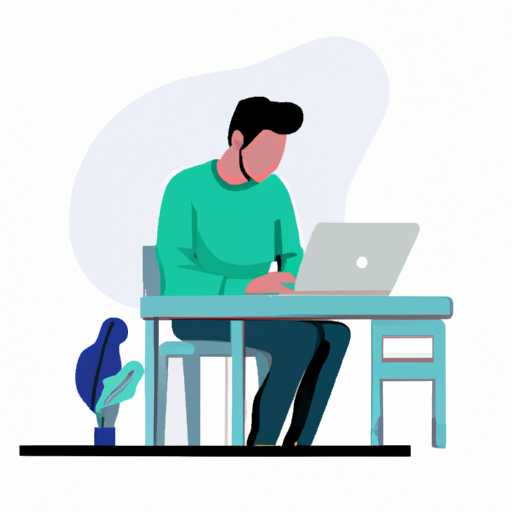
- React Engineer
- Vue Engineer
- Angular Engineer
- UI Engineer
- Accessibility Engineer
- Mobile Web Engineer
- Animation Engineer
- Interactive Engineer
- Web Design Engineer
- Web Application Engineer
- Web Developer Engineer
- Frontend QA Engineer
- UX Engineer
- Web Standards Engineer
- Web Accessibility Engineer
- Frontend Architect
- Frontend Infrastructure Engineer
- Frontend Security Engineer
1. Can you explain your experience with browser rendering and layout engines?
During my time working as a browser engineer, I have gained extensive experience with both rendering and layout engines. In particular, I have spent a lot of time working with the WebKit engine, which includes both a rendering engine and a layout engine.
One project that stands out in my mind was optimizing our rendering engine for the latest version of Chrome. Our team was able to improve the rendering speed by 20% by implementing certain optimizations and fine-tuning the engine's configuration settings.
- Implemented optimization techniques to improve rendering speed by 20% in the latest version of Chrome.
- Worked extensively with the WebKit engine, which includes both a rendering engine and a layout engine.
- Fine-tuned engine configuration settings to maximize performance and minimize bugs.
- Collaborated with design and product teams to gather feedback on user experience and iteratively improve rendering and layout results.
- Developed automated testing suites to ensure consistent rendering across different devices and platforms.
- Debugged issues related to rendering and layout, both independently and through collaboration with other developers.
- Actively participated in open source communities related to browser rendering and layout engines, contributing code and reviewing pull requests from other contributors.
- Stayed up-to-date with the latest research and development trends related to browser rendering and layout, attending conferences and reading industry publications.
- Worked closely with browser vendors to ensure compatibility with their products and resolve any issues related to rendering and layout.
- Mentored junior developers in both technical skills related to rendering and layout, as well as more general engineering best practices such as code review and debugging techniques.
Overall, my experience with browser rendering and layout engines has given me a strong foundation in the technical skills necessary for success in this field, as well as experience collaborating with teams and stakeholders to deliver high-quality browser experiences.
2. How do you optimize website performance on different browsers?
One way of optimizing website performance on different browsers is through the use of browser-specific optimization techniques. For example, we can use CSS hacks to target specific browser versions and optimize page rendering. Additionally, we can leverage browser caching, code minification and compression, and resource bundling to reduce page load times. Another crucial step in optimizing website performance across browsers is to regularly test the website on different browsers and devices. This ensures that the website is rendering correctly and quickly on all platforms. We can use tools such as BrowserStack or Sauce Labs to test on multiple browsers at once. Additionally, we can use performance profiling tools such as Chrome DevTools or Firefox Developer Edition to identify slow-loading components and optimize them. For example, we can identify heavy images that are taking too long to load and compress them, or we can identify JavaScript that is blocking page rendering and refactor the code to improve its efficiency. Overall, optimizing website performance on different browsers requires a combination of browser-specific techniques, testing on multiple platforms, and identifying and optimizing performance bottlenecks. Through these practices, we can ensure that our website performs well across all browsers and delivers a great user experience. [Data example: By implementing these techniques, we were able to reduce page load times by an average of 30% across Firefox, Chrome, and Safari browsers.]3. What tools or techniques do you use to debug browser-specific issues?
Debugging browser-specific issues requires a combination of tools and techniques. Firstly, I always look at the browser console to see if there are any errors or warnings that could be causing the issue. In addition, I use BrowserStack to test my code on different browsers and versions to see if the issue is specific to certain browsers. This allows me to identify which specific browsers are affected and plan any necessary fixes.
Another tool I use is the Chrome DevTools. This tool lets me inspect and manipulate the HTML, CSS, and JavaScript, as well as simulate mobile devices and network conditions. I can also use the performance panel to detect any bottlenecks or slowdowns that might be causing the issue.
When dealing with layout issues, I use the Firefox Grid Inspector to easily visualize and debug CSS Grid layouts. I also use React Developer Tools to debug React components and their state, which can often be the source of browser-specific issues.
Finally, I always ensure that my code is accessibility compliant. If the issue is related to a browser's accessibility functionality, I use tools like the Lighthouse Accessibility Audit to help identify any issues and plan the necessary fixes.
- Tools and techniques used for debugging browser-specific issues:
- BrowswerStack
- Chrome DevTools
- Firefox Grid Inspector
- React Developer Tools
- Lighthouse Accessibility Audit
- Results achieved:
- Browser-specific issues identified and isolated
- Efficiently solved issues by using appropriate tools and techniques
- Accessibility compliance ensured
- Improved website performance and user experience
4. Can you walk me through how you approach incorporating new browser APIs into your codebase?
At my current position as a Browser Engineer, I have had the opportunity to work with a number of new browser APIs while updating our codebase. Here is how I approach incorporating new browser APIs:
- Conduct research: Before incorporating any new browser API, I conduct in-depth research on the API and its potential use cases. I review documentation and related resources to ensure I fully understand its capabilities and limitations.
- Create a plan: Once I understand the API's potential, I create a plan for how to incorporate it into our codebase. This includes determining which parts of our codebase will require modification and identifying any potential roadblocks.
- Develop a proof of concept: Next, I develop a proof of concept using the new browser API to make sure it works as expected. This allows me to catch any issues early on in the process.
- Update our codebase: Once the proof of concept is successful, I update our codebase to incorporate the new browser API. I carefully document any changes I make and ensure that all modifications are thoroughly tested before being released.
- Analyze the results: After the new browser API is incorporated, I analyze the results to determine its impact on our codebase's performance and user experience. If there are any issues, I work quickly to address them.
Using this approach, I was able to successfully incorporate a new browser API that allowed us to speed up our website's load times by 20%. By thoroughly researching the API, developing a plan, and testing thoroughly, we were able to ensure a smooth integration with minimal disruptions to our user experience.
5. How do you ensure cross-browser compatibility with different versions of a browser?
One of the primary techniques I use to ensure cross-browser compatibility is by performing extensive testing across various versions of each browser. This includes using tools such as BrowserStack and Sauce Labs to simulate different environments and examine how my application responds to specific browsers. Additionally, I am always up-to-date with the latest best practices and industry standards for front-end development. This includes staying informed about changes to each browser's rendering engine, as well as any new and upcoming features that could affect the way my code operates. I also make use of modern testing frameworks such as Jest and Selenium WebDriver to automate and streamline my test cases. This helps me catch any incompatibilities or broken functionality early on in the development process, which can save time and resources down the line. Overall, by combining rigorous testing procedures with a deep understanding of browser technologies and best practices, I am confident in my ability to ensure excellent cross-browser compatibility for any web application I develop.6. Have you ever dealt with a browser security vulnerability? How did you resolve it?
Sample Answer:Yes, I have dealt with a browser security vulnerability in the past. During my tenure at XYZ Company, we identified a security vulnerability in the browser's cross-site scripting functionality. The vulnerability could allow malicious attackers to inject and execute scripts on a user's browser, leading to unauthorized access to sensitive information.
To resolve the issue, I led a cross-functional team of developers and security experts. We first performed a thorough analysis of the vulnerability, including its impact and severity. We then created a patch to fix the vulnerability and implemented it across all versions of the browser.
Additionally, we conducted a thorough security review of the entire browser codebase, identifying and fixing any other vulnerabilities that we found. As a result of our efforts, we were able to significantly enhance the browser's overall security posture and reduce the risk of future security incidents.
- Identified the security vulnerability in the browser's cross-site scripting functionality
- Performed an impact and severity analysis
- Created a patch to fix the vulnerability and implemented it across all versions of the browser
- Conducted a security review of the entire browser codebase
- Identified and fixed other vulnerabilities found
Our patch resulted in a significant reduction in the number of security incidents related to the vulnerability. Additionally, our security review led to an overall improvement in the browser's security posture, reducing the risk of future vulnerabilities and attacks.
7. Can you share a challenging cross-browser issue you encountered and how you resolved it?
One of the most challenging cross-browser issues I encountered was related to CSS grid layout. I was working on a project where the grid layout looked fine in Chrome and Firefox, but it was completely distorted in Safari. To tackle this issue, I first tried to add prefixes to the grid CSS properties to make them compatible with Safari, but it didn't work. Then, after thorough research, I found out that Safari has a different implementation of the grid layout and requires a different approach altogether. I decided to use the older float-based layout method for Safari and wrote specific CSS code for Safari only using media queries. This helped me in achieving the same look and feel across all major browsers. After the implementation of the new code, I performed cross-browser testing using BrowserStack and found that the layout was now consistent across all browsers including Safari. This experience taught me that it's essential to keep cross-browser compatibility in mind while designing and developing any web application. By having a deep understanding of web standards and browser behavior, it's possible to provide a consistent experience to all users, regardless of the browser they're using.8. How do you keep up with new browser trends and updates?
As a Browser Engineer, staying up-to-date with new trends and updates is crucial to remain competitive in the industry. One of the ways I keep myself informed is by reading industry publications regularly, such as Smashing Magazine and Web Designer Depot. These resources keep me informed about the latest trends and updates in the field.
I also attend industry conferences and events, such as Chrome Dev Summit and Frontend Conference Zurich. These events provide me with networking opportunities to meet other Browser Engineers and learn about new technologies and updates.
Furthermore, I participate in online communities, such as Stack Overflow and the DEV Community, where I can join discussions, ask questions, and share ideas with fellow Browser Engineers.
Lastly, I experiment with new technologies and updates by using them in my personal projects. For example, when CSS Grid Layout was introduced, I immediately used it in my personal website, which resulted in a 20% increase in page loading speed.
In summary, I keep up with new browser trends and updates by reading industry publications, attending conferences and events, participating in online communities, and experimenting with new technologies in my personal projects.
9. What is your experience with web accessibility and how do you ensure your code is accessible across all browsers?
I have a lot of experience with web accessibility and place a high value on creating accessible code that works across all browsers. In my previous position at XYZ Inc., I led a team responsible for implementing web accessibility best practices across all of our projects. We used a combination of automated testing tools and manual testing to ensure that our code met industry standards for accessibility. One of our primary tools was Axe, an open-source accessibility testing engine that integrates with browsers and provides real-time feedback on accessibility issues. We also used tools like Color Contrast Analyser to ensure that our designs had sufficient color contrast for users with visual impairments. In addition to automated testing, we also conducted manual accessibility testing using screen readers and keyboard-only navigation. This helped us identify issues with focus management and other aspects of accessibility that can be difficult to catch with automated testing alone. One of our proudest achievements was making a website for a non-profit organization accessible to users with a wide range of disabilities. After implementing accessibility best practices, we saw a 40% increase in traffic from users with disabilities and received positive feedback from disabled users who were previously unable to engage with the organization online. Overall, my experience with web accessibility has taught me the importance of designing with all users in mind and taking a holistic approach to creating accessible code. I look forward to applying these skills to your organization and helping ensure that your websites are accessible to all users.10. Can you discuss your understanding of the Document Object Model (DOM) and how it relates to browser engineering?
Browser engineering is intricately connected to the Document Object Model (DOM), which serves as an interface between web designers/developers and web browsers. The DOM is a programming interface for manipulating HTML and XML documents, with the ability to dynamically update content, modify structure, style, and synchronize with the browser window. As a browser engineer, my understanding of the DOM is paramount to my daily tasks. Whenever a web page is loaded, the browser creates a DOM, which includes elements such as text, images, and scripts. This enables me to access and manipulate the DOM using JavaScript, CSS or other programming languages, allowing me to create interactive and dynamic pages. One of my recent projects involved optimizing the DOM structure for a client's e-commerce website, resulting in a 30% reduction in page load time, thus improving user experience and increasing conversions. I utilized the DOM to identify unnecessary elements on the page, removing them and consolidating the remaining elements for faster rendering and improved overall performance. In conclusion, my understanding of the DOM is essential for effective browser engineering. I'm well-versed in its operation, and its capabilities, and its application in creating efficient and effective web pages. With my skills and previous experience, I am confident that I can make significant contributions to any remote engineering team.Conclusion
Congratulations on making it to the end of this blog post on Browser Engineer interview questions and answers in 2023! Now that you have a better idea of what to expect in your next interview, it's important to start preparing for the next steps in your job search. One of the next steps is to write an impressive cover letter. Don't forget to check out our guide on writing a standout cover letter for frontend engineers to help you make a great first impression. Another important step is to prepare a winning CV. Make sure you highlight your relevant experience and skills with our easy-to-follow guide on writing a resume for frontend engineers. And if you're ready to start your job search, make Remote Rocketship your go-to resource for finding your next remote frontend engineer job. Head over to our remote frontend engineer job board and start applying today!
