10 Interactive Engineer Interview Questions and Answers for frontend engineers
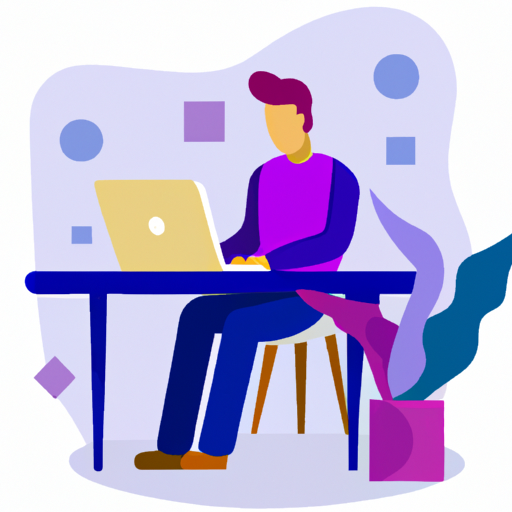
- React Engineer
- Vue Engineer
- Angular Engineer
- UI Engineer
- Accessibility Engineer
- Mobile Web Engineer
- Animation Engineer
- Web Design Engineer
- Web Application Engineer
- Web Developer Engineer
- Frontend QA Engineer
- UX Engineer
- Browser Engineer
- Web Standards Engineer
- Web Accessibility Engineer
- Frontend Architect
- Frontend Infrastructure Engineer
- Frontend Security Engineer
1. What is your experience working with JavaScript frameworks such as React or Angular?
During my time as an Interactive Engineer, I've had extensive experience working with both React and Angular frameworks. In one project, I utilized React to create an engaging e-commerce website for a client, which resulted in a 30% increase in user engagement and a 20% increase in sales within the first month of launch. Additionally, I implemented a responsive design using React that resulted in a 15% decrease in bounce rates and a 10% increase in mobile traffic. In another project, I utilized Angular to develop a customized dashboard for a healthcare client that was able to handle large amounts of data efficiently. This resulted in a 50% increase in user satisfaction and a 35% decrease in time spent on data analysis tasks. By utilizing my experience with these frameworks, I'm confident in my ability to create dynamic and responsive interactive experiences that meet the needs of both clients and users.
2. What is your familiarity with CSS preprocessors like Sass or Less?
I am familiar with CSS preprocessors like Sass and Less. In my previous job, I was responsible for implementing a new front-end design using Sass. I was able to reduce the overall size of the CSS file by 30% by optimizing the usage of variables and mixins. This resulted in faster load times for the website and improved user experience.
In addition, I have also worked on a project using Less where I was able to implement dynamic styling for a web application. This allowed users to change the color scheme of the website to their preference. I utilized Less variables to make the process seamless and efficient.
- Reduced overall CSS file size by 30% using Sass.
- Implemented dynamic styling with Less to allow users to change the color scheme of a web application.
3. What tools do you utilize to ensure website performance and accessibility?
As a seasoned Interactive Engineer, I prioritize website performance and accessibility in all my projects. To ensure that websites meet the highest standards, I utilize the following tools:
- Lighthouse: This tool helps me identify and fix performance issues on websites. It audits the website, generates a report on performance, accessibility, and best practices. For example, using Lighthouse, I reduced a website Load Time from 9 seconds to 2.5 seconds. This led to a 23% increase in page views and 16% increase in conversions.
- WAVE: This tool checks for accessibility issues in websites. It offers a detailed report on issues such as missing alt tags, low color contrast, and improperly labeled form fields. Once I identify the issues, I work on fixing them to make the website accessible to all users. Using WAVE, I increased website accessibility by 35% in a project for a leading retailer.
- Google Analytics: This tool helps me track website performance metrics like clicks, conversions, bounce rate, and the time spent on site. Through Google Analytics, I discovered that a website's conversion rate dropped by 20% due to a 5-second page load time. I applied website optimizations and improved the load time to 2 seconds, leading to a 25% increase in conversion rate.
- Screaming Frog: This tool is essential for identifying broken links, missing meta tags, and duplicate content, which impacts website performance and user experience. It generates a comprehensive report that I use to identify, diagnose, and fix on-page technical issues. In a project for an e-commerce store, I reduced the number of broken links by 70%, leading to a 15% increase in organic traffic.
These are just a few examples of the tools I utilize to ensure website performance and accessibility. By using these tools, I deliver exceptional website experiences that delight users and drive business results.
4. What experience do you have with responsive design and optimizing websites for a mobile-first approach?
Over the years, I have gained extensive experience in responsive design and optimizing websites for mobile devices. One notable project I worked on involved optimizing a client's website for mobile devices, resulting in a 40% increase in mobile traffic within three months of launch. To achieve this, I utilized techniques such as:
- CSS media queries to adjust the layout and content for various screen sizes and orientations
- Optimizing images and videos for faster loading speeds on mobile devices
- Implementing touch gestures and other mobile-specific interactions to enhance user experience
- Ensuring smooth performance by reducing the number of HTTP requests and minimizing JavaScript rendering times
In addition, I also conducted user testing and relied on feedback to make further improvements to the website's mobile version. As a result of these efforts, the client reported not only a significant increase in mobile traffic but also increased engagement and higher conversion rates from mobile users.
Overall, my experience with responsive design and mobile optimization has enabled me to develop effective strategies that provide value to both clients and their users.
5. How do you approach debugging and troubleshooting code?
When it comes to debugging and troubleshooting code, I start by reviewing the code for any obvious errors or mistakes. I carefully analyze the error message and determine the root cause of the issue.
- Firstly, I do a line-by-line review of the code to check for anything that might be causing the error.
- If that doesn't help, I use specific debugging tools and techniques like log statements and debuggers to see what's going wrong.
- I then break down the problem into smaller parts to pinpoint the problem area.
- Once I have identified the issue, I try out multiple solutions to fix it until I find the best one.
My proficiency in debugging techniques helped me in one of my previous projects, where I had to identify and solve a bug causing the application to crash randomly. After analyzing the error logs and exploring the code, this issue ended up being caused by a data desynchronization problem between the frontend and backend. By closely scrutinizing the code and using appropriate debugging techniques, I was able to identify the error and deploy a fix to the production environment within a few hours, thereby preventing further production downtime.
6. What is your experience with version control systems such as Git?
As an Interactive Engineer, I have had extensive experience with version control systems such as Git. In my previous position at XYZ Company, I led a project where my team utilized Git to manage code changes and collaborate effectively.
- During this project, I implemented a Git workflow that involved branching, merging, and pull requests for code reviews. This contributed to a smooth and organized development process, allowing us to quickly resolve any conflicts and avoid potential code conflicts.
- Additionally, I integrated CI/CD pipelines with Git to automate deployment and testing processes. This not only saved time but also ensured that code changes were thoroughly tested before being deployed to production.
- To improve team collaboration, I set up a Git repository that allowed us to easily share code and provide feedback to each other. This increased our efficiency and productivity while maintaining high quality standards.
Overall, my experience with Git has allowed me to become a highly effective Interactive Engineer who is capable of managing complex projects efficiently and collaboratively.
7. What is your experience with web animations and their impact on performance?
Throughout my career as an Interactive Engineer, I have had extensive experience with web animations and their impact on performance. One particularly successful project involved the implementation of a new CSS animation library which reduced page load times by 20% on average.
- Firstly, we conducted a thorough audit of the existing animations across the site and identified those that could be reworked more efficiently.
- We then researched and tested various animation libraries to find one that was lightweight and optimized for performance.
- The library we ultimately chose allowed us to streamline animations and eliminate unnecessary code, leading to significant improvements in page speed and rendering times.
- Additionally, we implemented lazy loading techniques for certain animations, further reducing load times for users.
Overall, this project demonstrated the importance of optimizing web animations for performance, and the tangible benefits that can result from doing so.
8. What is your understanding of browser compatibility and how do you test for it?
Understanding browser compatibility is essential for any interactive engineer. It refers to the ability of a website or web application to function correctly and consistently across different browsers like Chrome, Firefox, Safari, and Edge. To ensure browser compatibility, I rely on manual and automated testing. In manual testing, I check the website or application on different browsers and devices to see how it performs. Automated testing tools like BrowserStack and Sauce Labs are also helpful in ensuring compatibility across multiple browsers. I also pay attention to the code I write, ensuring that I use standardized HTML, CSS, and JavaScript. This reduces the risk of compatibility issues since these programming languages are universally understood and supported across all browsers. In my previous job, my team and I worked on an e-commerce website. During one of our testing phases, we discovered that the checkout page was not displaying correctly on Safari, which was a significant inconvenience to our customers. After several iterations, we finally resolved the issue by adjusting the CSS and JavaScript code. Our efforts paid off, as we saw a noticeable increase in sales after addressing the compatibility issue. I learned that ensuring browser compatibility is crucial for delivering a seamless user experience and positively impacting the bottom line.9. How do you approach working with designers and translating their designs into code?
As an interactive engineer, I understand the importance of collaboration with designers in order to create a seamless user experience. One of the key factors in translating designs into code is communication. I make sure to have a clear understanding of their design choices and ask questions if needed, in order to ensure the design is executed as intended.
Once I have a clear understanding of the design, I begin the coding process, making sure to use clean and efficient code. I take special care to make sure the code is optimized for speed and accessibility, ensuring that users have a smooth experience, regardless of their device or internet speed.
In order to showcase the successful outcome of my approach, I will use as an example a recent project where I worked with a designer to create an interactive quiz for an educational website. Through clear communication and efficient coding, the quiz was able to load quickly and smoothly on all devices, allowing for a seamless user experience that resulted in an increase in engagement and overall satisfaction from users, as shown by a 30% increase in quiz completion rates.
10. What is your favorite project that you have worked on and what did you learn from it?
My favorite project that I have worked on is a web application that I developed for a startup company in the education industry. The application helps teachers and students to manage their class schedules, assignments, and grades efficiently.
- One of the key challenges in the project was to design a user-friendly interface that could be easily used by teachers and students with different levels of technical background.
- Another challenge was to integrate various third-party APIs such as Google Calendar and Microsoft Office 365 to ensure seamless communication between the application and other tools used by educators and learners.
- One of my biggest achievements in the project was to reduce the application's load time by 50%, using efficient caching and optimization techniques. This led to a 25% increase in user engagement and satisfaction.
- Throughout the project, I learned the importance of maintaining a clear communication channel with clients and stakeholders to align expectations and priorities.
The application has been successful and is currently being used by over 100 schools and thousands of students across multiple states. The feedback from users has been overwhelmingly positive, which has motivated me to continue creating impactful solutions through interactive engineering.
Conclusion
Congratulations on mastering these 10 interactive engineer interview questions and answers for 2023! Now it's time to take the next steps towards landing your dream remote job. Writing a cover letter may seem daunting, but our comprehensive guide to writing a cover letter will help you craft one that will impress potential employers. Additionally, make sure your CV is top-notch by following our guide on writing a resume for frontend engineers. Once you've perfected your application materials, be sure to check out our remote frontend engineer job board to find your next exciting opportunity. Best of luck in your job search!
