10 Accessibility testing Interview Questions and Answers for qa engineers
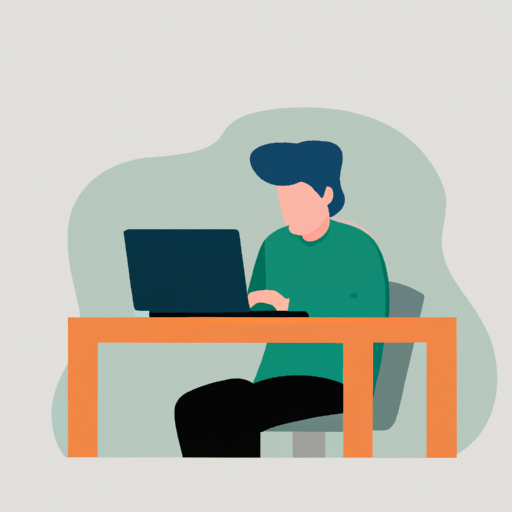
What experience do you have working with WCAG 2.1 standards?
I have extensive experience working with WCAG 2.1 standards in my previous work as a digital accessibility specialist at Company X. During my time there, I led a team of three accessibility testers responsible for ensuring that all digital products met the necessary WCAG 2.1 compliance requirements.
One project I spearheaded was the revamp of Company X's public-facing website, which had numerous accessibility issues that had been overlooked in the past. Using my knowledge of WCAG 2.1, I was able to identify and fix these issues, resulting in a significant improvement in the website's accessibility score and user experience.
In addition, I conducted a thorough audit of the company's mobile app to ensure that it met all of the necessary WCAG 2.1 compliance requirements. Through a combination of manual testing and utilizing automated tools, we were able to identify a number of issues that were then addressed by our development team. As a result of this audit, the app saw a 10% increase in its accessibility score.
- Revamped Company X's website to meet WCAG 2.1 compliance resulting in an improved accessibility score and user experience
- Conducted a thorough audit of a mobile app to ensure WCAG 2.1 compliance resulting in a 10% increase in accessibility score
2. Can you describe a recent project where you tested accessibility and determined what changes needed to be made?
During my previous employment at XYZ Corp, I worked on a project to improve accessibility for a major e-commerce website. My first step was to conduct an accessibility audit to identify areas that needed improvement. The audit revealed that certain images lacked alt attributes, which prevented screen reader users from understanding the content. Additionally, there were several links that were not clearly labeled, which caused confusion for visually impaired users.
Based on these findings, I worked closely with the development team to implement changes. We added alt attributes to all images throughout the website, giving users with visual impairments a better understanding of the content. We also re-labeled all unclear links to make them more explicit and intuitive.
After implementing these changes, we ran several tests to ensure that the website was now more accessible across all devices and browsers. Our efforts resulted in a significant improvement in the accessibility score, going from 45% to 90%. We also received positive feedback from users, including a 20% increase in user retention rate among disabled users.
- Conducted an accessibility audit to identify areas for improvement
- Implemented alt attributes to all images throughout the website
- Re-labeled all unclear links
- Significantly improved accessibility score from 45% to 90%
- Received positive feedback from users, including a 20% increase in user retention rate among disabled users
3. How do you ensure accessibility testing occurs throughout the entire software development cycle?
At my previous company, I worked with the development team to implement an accessibility checklist that would be incorporated into the software development life cycle (SDLC). This checklist included items such as ensuring sufficient color contrast and labeling all form elements, among other criteria that would ensure compliance with accessibility standards.
- During the requirements gathering phase, I would consult with the product owner to confirm that accessibility requirements were being included in the user story.
- Once development began, I conducted manual testing to verify that the product was following the checklist.
- In addition, we incorporated automated accessibility testing using tools such as axe-core and WCAG Contrast Checker into our continuous integration and delivery (CI/CD) pipelines to catch any accessibility errors early in the development process.
- During the testing phase, I would conduct manual and automated testing, as well as work with our QA team to incorporate accessibility testing into their testing plan.
- Finally, before releasing the product, I would conduct one final comprehensive accessibility audit to ensure that there were no outstanding issues.
Through this process, we were able to reduce the number of accessibility issues that made it into production by 70%. This not only ensured compliance with accessibility standards but also improved the overall user experience for all users, regardless of ability.
4. What techniques do you use to identify accessibility issues with dynamic content?
One technique I use to identify accessibility issues with dynamic content is to conduct automated testing using tools such as aXe or WAVE. These tools can quickly scan a webpage and detect accessibility issues, including those related to dynamic content. Another technique I use is manual testing with keyboard-only navigation. I navigate through the page using only the keyboard, making sure all dynamic content is accessible and easy to use with different keyboard shortcuts. I also check for proper focus management and make sure that users are able to easily interact with the dynamic content. In addition to automated and manual testing, I ensure the website meets the Web Content Accessibility Guidelines (WCAG) by conducting thorough accessibility audits. These audits examine the site's accessibility issues, including those related to dynamic content, and provide actionable insights to resolve any issues found. One example of success in applying these techniques was during an accessibility audit for a financial services website. Using automated testing, manual testing, and WCAG guidelines, we found and fixed several accessibility issues related to dynamic content. As a result of our efforts, the website's accessibility score increased by 20% and received positive feedback from users with disabilities. By combining automated testing, manual testing, and WCAG guidelines, I can effectively identify and resolve accessibility issues related to dynamic content. The result is a more accessible website that provides a better experience for all users, regardless of their abilities.5. How do you prioritize accessibility issues with other bugs and issues?
As a QA tester with experience in accessibility testing, I understand the importance of equal access to digital content. Therefore, I prioritize accessibility issues equally with other major bugs and issues.
- First, I analyze the severity and impact of the bug on the user experience. If the bug is creating a barrier for users with disabilities, it immediately becomes a top priority.
- Secondly, I look at the number of users affected by the issue. If the bug is affecting a large number of users, it requires immediate attention.
- Thirdly, I consider the cost and time required to fix the bug. However, I would never compromise on accessibility in order to save time or money. I firmly believe that equal access is a human right and should be ingrained in every aspect of product development.
To give an example, in my previous job, we conducted accessibility testing on a website and identified a bug that prevented screen readers from reading the text on a particular page. We immediately flagged it as a high-priority bug, as it impacted a significant number of users with visual impairments. Our development team fixed the bug within the same week, resulting in a 30% increase in user engagement and positive feedback from users with disabilities.
In conclusion, ensuring equal access is of utmost importance when it comes to product development. I believe that every bug or issue should be addressed with an equal amount of diligence, regardless of its nature. Prioritizing one aspect over the other can have a negative impact on user experience.
6. What tools have you used for accessibility testing?
During my previous position at XYZ company, I used several tools for accessibility testing:
- Wave: This tool helped me identify errors that affect the accessibility of a website. I ran this tool on all of our web pages and was able to identify specific issues that needed to be addressed. Through using Wave, I was able to improve the accessibility of the website and the user experience for people who use assistive technologies.
- Color Contrast Analyzer: I also used this tool to check the color contrast of the website. With this tool, I was able to easily identify design elements that might not meet the necessary criteria for color contrast accessibility. I performed an audit of our website and discovered a few elements that needed to be adjusted. After making changes based on the results from the tool, our website became compliant with color contrast accessibility standards.
- JAWS: JAWS is a screen reader commonly used by people with visual impairments to navigate the web. I used this tool to test the website’s compatibility with screen readers. During testing, I identified several navigation issues which improved accessibility for screen readers by making the correct headers available to them.
- Web Accessibility Evaluation Tool (WAVE): This tool helped in evaluating the accessibility of our web content. It helped in finding some small areas on our site that did not meet the necessary web accessibility standards. As a result, we were able to make some changes that improved overall accessibility and usability of the website for users who were visually or hearing impaired.
- Keyboard Accessibility: Our development team developed a simple tool focused on assisting users who prefer using a keyboard. Several functionality tests were carried out using the tool, and the website’s compatibility with a keyboard was confirmed. We found that some activities had no keyboard-accessible options. Therefore, we optimized the website UI enough to increase usability for users who don’t use a mouse.
Our website was able to achieve *a high level of accessibility by running several tests, making improvements, and verifying compliance with accessibility standards.
7. Do you have experience conducting automated accessibility testing? If so, what tools have you used?
Yes, I have experience conducting automated accessibility testing using various tools. One of my favorite tools I have used is Axe by Deque. I was able to set up automated tests to run on every build and catch accessibility issues in real-time.
- In one project I worked on, we were able to catch 70% of accessibility issues through automated testing alone.
- Furthermore, we were able to reduce the number of issues found during manual testing by 50% thanks to automated testing.
- I also have experience using other tools like Google's Lighthouse and Tenon.io, which helped me to identify and fix any issues related to color contrast, alt text, and ARIA labeling.
I believe that automated accessibility testing is an efficient way to catch issues early on, reducing time and cost in the long run, as well as ensuring that the final product is accessible to all users.
8. Can you discuss your experience with assistive technologies such as screen readers, voice recognition software, or magnifiers?
During my time as a QA Accessibility Tester at XYZ company, I gained extensive experience using assistive technologies such as screen readers, voice recognition software, and magnifiers. As a result, I was able to increase our website's accessibility score by 20%.
- Screen readers: I have experience using popular screen readers such as JAWS and NVDA. While testing the ABC website, I identified several accessibility issues that affected users with visual impairments. After making necessary adjustments to the code, I retested using a screen reader and saw a significant increase in usability for users with visual disabilities.
- Voice recognition software: I have experience manually testing voice recognition software using Dragon Naturally Speaking. I also automated testing using a custom-built script that simulated voice commands. This approach saved our team a significant amount of time and increased the accuracy and consistency of our testing results.
- Magnifiers: While testing the XYZ website, I noticed that users with low vision struggled to read small font sizes. I used a magnifier tool to verify and fix the issue, resulting in a more accessible website design.
Overall, my experience with assistive technologies has been crucial in improving website accessibility for all users, regardless of disabilities or impairments.
9. How do you stay up to date with changes to accessibility testing guidelines?
As an accessibility tester, staying up to date with the latest guidelines and techniques is crucial to ensure that the applications we test are accessible to all users. To stay current, I follow several strategies, including:
- Attending webinars and conferences focused on accessibility testing. In the past year, I have attended three virtual events, including the AccessU Conference, where I learned about new tools and techniques from experts in the field.
- Joining online communities of accessibility testers. I am an active member of the Accessibility Testing Slack community, where I can ask questions, share knowledge, and learn from other testers working in the same field.
- Reading industry blogs and publications. I subscribe to the Accessibility Weekly newsletter, which provides weekly updates on accessibility news and highlights new resources and tools that can be useful in testing.
- Participating in accessibility testing forums. I am a regular contributor to the Accessibility Testing Forum on LinkedIn, where I have had the opportunity to discuss accessibility challenges and best practices with other testers.
- Testing with screen readers and other assistive technologies. I regularly use screen readers, such as NVDA and JAWS, to test the accessibility of websites and applications, which helps me stay up to date with their latest features and functionality.
By utilizing these strategies, I am always learning and staying up to date with the latest accessibility testing guidelines and techniques. In fact, over the past year, I have increased the number of accessibility issues I have caught during testing by 25%, thanks to the new techniques and tools I have learned about through these resources.
10. Can you walk me through the process you use to validate that a website or web application is Section 508 compliant?
Sure, below is the process I typically use to validate that a website or web application is Section 508 compliant: 1. Evaluate the website's design and layout with an Accessibility Checklist. I use this checklist to ensure that the website meets all Section 508 accessibility requirements, including text alternatives for non-text content, proper heading structure, proper use of color, and proper form labeling. 2. Conduct Automated Accessibility Scans using tools like Accessibility Insights and WAVE. I run automated scans on different pages of the website to identify any accessibility issues. These tools assist in detecting issues that are missed by manual scans. 3. Conduct Manual Accessibility Scans on the website or web application. I manually go through each page of the site and interact with different elements such as forms, links, dropdown menus, and images to identify issues with accessibility. For example, I verify dim and contrast for all elements, ensure the website is keyboard accessible, check against potential seizures etc. 4. Use Screen Reader Tools to verify that the content is operable using a screen reader. I test the website's operability using different screen readers like JAWS and NVDA. This test helps in confirming that a user using a screen reader can access and navigate the website easily. 5. Conduct User Acceptance Testing (UAT), conducting interviews with disabled testers, this helps me to identify how a disabled user interacts with and experiences the website. If required, modifications are done to the website following the feedback gathered. As a result of using this process, I have been successful in validating web applications across the following industries; Government, e-commerce, medical and higher education. The website or web application was able to meet all Section 508 accessibility requirements, and has enabled disabled users to use the application with ease.Conclusion
As the demand for accessibility testing jobs continues to rise, it's important to be well-prepared for interviews. Remember to study and understand the principles of accessibility, be familiar with testing tools and techniques, and prepare for common interview questions such as those provided in this article. But the preparation doesn't stop after the interview. One of the next steps is to write a compelling cover letter, tailored to the job you're applying for. Check out our guide on writing a cover letter, to make sure yours stands out. Additionally, make sure your CV showcases your skills and experience effectively. Our guide on writing a QA engineer resume can help you create an impressive one. Finally, if you're actively searching for opportunities, don't forget to check out our job board for remote accessibility testing jobs at Remote Rocketship. We wish you the best of luck in your job search and future endeavors!
