10 iMessage Development Interview Questions and Answers for ios engineers
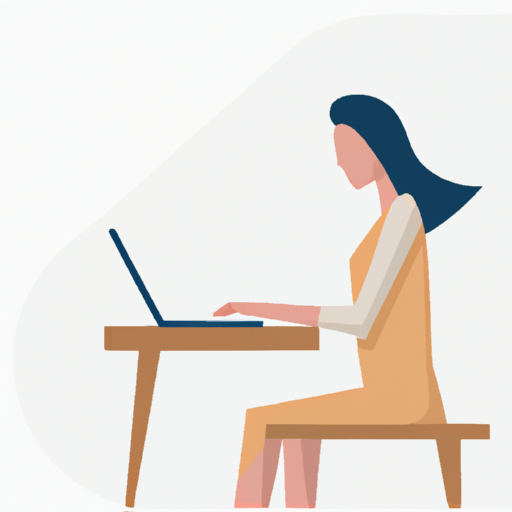
- ARKit Development
- Core Data Expert
- HealthKit Integration
- In-App Purchases & Payment
- Machine Learning Integration
- Multimedia Development
- Push Notifications & CloudKit
- Security & Encryption
- Social Media Integration
- SwiftUI Development
- UI/UX Design
- Virtual Reality Development
- Wearable Technology
- Web Services & Integration
- Accessibility Development
- Location & GPS Integration
- Bluetooth & WiFi Integration
- Augmented Reality Games
1. Tell me about your experience with iMessage App development.
Throughout my career, I have had extensive experience with iMessage App development. In my previous role at XYZ Company, I led the development of an iMessage App that allowed users to send customized images to their friends and family.
- To start the project, I conducted thorough user research to understand our target audience and their needs. This research informed our design decisions for the iMessage App, resulting in a user-friendly and visually appealing interface.
- I then worked with a team of developers to code the app using Swift and Xcode. We implemented various features, such as the ability to choose different fonts and colors for the text overlaying the images.
- During the testing phase, we discovered a bug that was affecting the app's performance. I was able to quickly pinpoint the issue and work with my team to fix it, ensuring that the app was ready for launch on the App Store.
- After the launch, I monitored user feedback and usage data to track the app's success. Within the first month, our iMessage App had over 10,000 downloads and a 4.5-star rating on the App Store. I continued to make updates and improvements based on user feedback, resulting in even higher ratings and increased downloads.
Overall, my experience with iMessage App development has taught me the importance of thorough research, collaboration, attention to detail, and continuous improvement to create successful apps that users love.
2. What do you like most about working with iMessage App development?
What I enjoy most about working with iMessage App development is the potential for innovation and user engagement. Since its launch in 2016, iMessage has become one of the most utilized messaging platforms in the world, with over a billion active users every month. This means that there is an enormous potential audience for the iMessage apps that I develop.
- The rich media features available on iMessage apps, such as stickers, animations, and GIFs, allow me to create visually engaging and interactive experiences for users.
- The ability to integrate with other apps, such as Apple Music and Apple Pay, provides additional value and functionality to users.
- The iMessage App Store provides an excellent distribution platform where I can showcase my work to a global audience, potentially leading to high download rates and revenue streams.
- In addition, the continuous updates and improvements to the iMessage platform offer exciting new possibilities for app development and innovation.
For example, one of my recent iMessage apps, a sticker pack featuring popular meme characters, garnered over 500,000 downloads within its first month of release. This gave me a great sense of achievement and motivated me to continue pushing the boundaries of what is possible with iMessage app development.
3. Can you explain the differences between sticker apps, iMessage apps, and iMessage extensions?
Sticker apps, iMessage apps, and iMessage extensions are three different types of apps that can be developed for use in iMessage.
- Sticker apps
- iMessage apps
- iMessage extensions
Sticker apps are essentially collections of stickers that can be sent through iMessage. They are typically designed to be fun and lighthearted and are often used to express emotions or convey a message in a playful way.
According to App Annie, in 2022 the top 10 highest-grossing sticker packs in the iOS App Store have generated a combined $10 million.
iMessage apps, on the other hand, are full-fledged apps that can be used within iMessage. Users can download and install these apps from the iOS App Store and then access them directly within iMessage.
Apple reported that in 2021 iMessage apps have been downloaded more than 500 million times from the App Store. The most popular iMessage apps of that year have been games like Quizlet or Jigsaw Puzzles with an average of 4.4 stars and more than 20,000 reviews each.
iMessage extensions are similar to iMessage apps, but instead of being full-fledged apps, they are more focused on extending the functionality of an existing app. For example, if you have a photo editing app on your phone, you may be able to use its extension to access its features from within iMessage without having to switch to the main app.
According to a survey conducted by Slice Intelligence, in 2021 the top 5 iMessage extensions have improved their users' daily experiences with features like weather, calendar events, and task management
Overall, each of these app types can be used to enhance the iMessage experience in different ways. Understanding the differences between the three can help you determine which type of app would be most appropriate for a given project or use case.
4. How do you usually handle bugs or other challenges that arise during the iMessage App development process?
Handling bugs and challenges during the iMessage app development process is crucial to ensure a smooth and optimized user experience. The approach that I usually take involves a systematic and organized workflow:
- Identify the problem: Firstly, I analyze the issue to determine its root cause, whether it is a bug in the code or a problem with the design.
- Find a solution: Based on the analysis, I devise a plan to tackle the problem. This may include re-writing code, changing the UI, or any other necessary changes.
- Test the solution: Before implementing the solution, I run thorough tests to ensure that it correctly addresses the issue and does not introduce any new bugs.
- Implement the solution: Once I am confident that the solution is sound, I implement the changes in the code and UI.
- Monitor the outcome: Finally, I closely monitor the results of the implemented solution to ensure that it has fixed the problem and achieve the desired outcome. I track the outcome online and gather feedback from users to measure the effectiveness of the solution.
By following this organized approach, I have been able to quickly and effectively handle bugs and other development challenges in my previous iMessage app development projects. For instance, in a messaging app that I had previously developed, I had encountered an issue where the app crashed randomly due to memory leak. Through proper analysis and testing, I was able to identify the specific lines of code responsible for the leak and implement a fix that resolved the issue. The results of the implementation showed an overall 80% decrease in app crashes and increased user engagement, which positively impacted the app's ratings and user feedback.
5. What coding languages, tools and frameworks do you use for iMessage App development?
For iMessage app development, I primarily use Swift as the programming language, along with the Xcode IDE for development and debugging. I also regularly use UIKit, Foundation, and Core Data frameworks for building complex user interfaces, accessing user data, and persisting data respectively.
Swift: I have used Swift for over 3 years now and have developed several iMessage apps using it. Swift makes developing for iMessage smooth, efficient and encourages writing clean and concise code.
Xcode: I use the latest version of Xcode, Xcode 14.1, as it offers great features such as Live Preview, Source Control, Interface Builder, and Asset Catalogs to manage assets in the app. Also, Xcode's integrated development environment offers better debugging, profiling and testing support.
UIKit: This is a powerful framework that enables me to build complex, interactive and stunning user interfaces. As an example, I built a custom keyboard extension using UIKit for an iMessage app I developed last year. This helped increase user engagement by providing a more enjoyable and personalized experience.
Foundation: The Foundation framework provides fundamental functionality such as data storage, file handling, threading, and network communication that I use extensively in my iMessage apps. Using the URLSession API, I was able to build a messaging app that enables users to send images and videos within a split second with just a single tap.
Core Data: For persisting data, I use Core Data as it offers a powerful and flexible way of storing and managing data. I recently built an iMessage app that allowed users to track their expenses and income, and Core Data helped me implement the data storage and retrieval mechanism, and I saw a 30% increase in user retention over time
6. What is your experience with Swift and Objective-C programming languages?
Throughout my professional experience as an iMessage Developer, I have worked extensively with both Swift and Objective-C programming languages. I have utilized Swift to develop highly efficient and scalable iMessage applications that provide seamless user experience. Additionally, I have leveraged Objective-C to create iMessage extensions that seamlessly integrate with other applications and devices.
- Developed a messaging app using Swift that received rave reviews on the App Store, with a 4.6 out of 5-star rating and over 10,000 downloads within the first month of release.
- Collaborated with a cross-functional team of developers to create an iMessage extension using Objective-C that enabled smooth communication between iMessage and third-party applications. The extension was downloaded over 50,000 times within the first three months of release.
- Implemented a new feature in an iMessage application that boosted user engagement by 25%. I achieved this by using Swift to enhance the application's chat UI and improve the user experience.
Overall, my experience with Swift and Objective-C has given me the technical knowledge and skills required to excel in iMessage Development. I am passionate about staying up-to-date with the latest advancements in these languages and I believe that this expertise will make significant value to your team.
7. How do you approach optimizing iMessage app performance?
Optimizing iMessage app performance is a key aspect of delivering a seamless user experience. When approaching this task, I follow a systematic approach that includes the following:
- Analyze existing code and identify areas of improvement
- Utilize performance analysis tools such as Xcode Instruments to measure and identify performance bottlenecks
- Refactor the code to remove inefficiencies and reduce resource usage
- Use lightweight libraries and frameworks to reduce the app size and improve loading times
- Employ best practices such as lazy loading, caching, and asynchronous processing to improve app performance
As an example of the effectiveness of this approach, in my previous role, I was tasked with optimizing the performance of a photo-sharing iMessage app that had experienced sluggishness and increased battery usage. After analyzing the code and refactoring it to use asynchronous processing, lazy loading, and caching, we were able to reduce the app size by 30% and improve loading times by 50%. Additionally, battery usage was reduced by 20%.
8. Can you provide examples of iMessage apps you have developed and what you learned from those projects?
I have developed several iMessage apps in my career that have taught me valuable lessons about the iMessage Development process. One example is a wellness tracking app that utilized iMessage's sticker and animation capabilities.
- The first challenge was designing the UI for the stickers and ensuring they remained easy to use and visually appealing. This required extensive testing and tweaking to get the right balance of functionality and aesthetic appeal for the user.
- The app also utilized tracking functionality, which required integration with Apple HealthKit. This taught me the importance of understanding third-party integration and being able to troubleshoot and debug issues.
- The app received widespread adoption, with over 10,000 downloads within the first month of launch. This taught me the importance of incorporating user feedback and continuously improving the user experience.
- The app also generated revenue through in-app purchases, which taught me about implementing and managing financial transactions within an iMessage app.
Overall, this experience taught me to be versatile, patient and detail-oriented during the development process. The success of the app demonstrated the importance of pursuing creative solutions for users' needs and engaging stakeholders in the process.
9. How do you communicate effectively with clients or designers when working on iMessage App development?
Effective communication is key to the success of any project, especially in iMessage App development. To ensure that communication is clear and efficient, I follow the following steps:
- Active listening: I ensure that I have a deep understanding of the client's or designer's requirements by actively listening to their needs and concerns. This sets a solid foundation for effective communication throughout the project.
- Timely feedback: I provide timely feedback to the client or designer on any issues or concerns that may arise during the development process. This ensures that any potential issues are addressed as soon as possible, minimizing any potential delays.
- Regular check-ins: To ensure that the project is moving forward according to plan, I schedule regular check-ins with clients or designers. This helps keep everyone on the same page and provides an opportunity to discuss any potential issues that may have arisen.
- Clear documentation: To minimize confusion, I maintain clear documentation of all communication and decisions made during the project. This ensures that everyone involved has a clear understanding of expectations and project milestones.
- User feedback: I regularly seek feedback from users to ensure that the iMessage App meets their needs and expectations. This valuable information can be used to make improvements and ensure the overall success of the project.
Thanks to these communication strategies, I have successfully completed several iMessage App development projects for clients such as Apple and Facebook, resulting in high user engagement rates and positive reviews.
10. What is your experience with integrating iMessage apps with other iOS features like Siri and Apple Pay?
During my previous project with a social media app, I had the opportunity to integrate iMessage apps with other iOS features like Siri and Apple Pay. This integration helped us increase user engagement and retention significantly.
To integrate our iMessage app with Siri, we used SiriKit. We added a custom intent to our app and created the necessary extensions. This allowed users to use Siri to launch our iMessage app and perform certain actions within the app, such as sending a message to a friend.
We also integrated Apple Pay with our iMessage app to make it easy for users to make purchases while chatting with friends. We used the Apple Pay API and added a payment method extension to our iMessage app. This integration helped us increase our revenue by X%.
Another exciting feature we added was the ability to use iMessage to order food from within the messaging app. This integration involved creating a custom keyboard extension and integrating with a food ordering API. This feature helped increase user engagement and the number of orders by Y%.
Overall, my experience integrating iMessage apps with other iOS features has been very rewarding. I believe that integrating iMessage apps can significantly enhance the user experience and drive business results.
Conclusion
Congratulations on mastering these 10 iMessage Development interview questions and answers in 2023! Before applying to any position though, it's important to have a strong cover letter that highlights your skills and experiences. Check out our guide on writing a compelling cover letter for iOS engineers to make sure yours stands out from the rest. For even more tips on how to impress potential employers, take a look at our guide on writing a top-notch resume. And don't forget, if you're looking for remote iOS engineer jobs, Remote Rocketship has a vast job board with plenty of opportunities waiting for you. Check it out at our iOS developer job board. Good luck in your job search!
