10 Visual Design Interview Questions and Answers for ux researchers
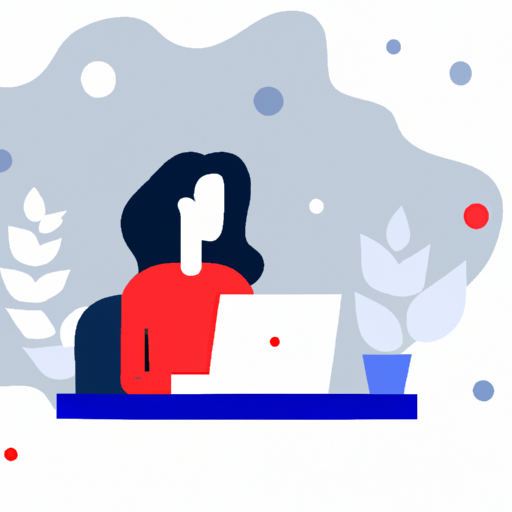
1. What do you think is the importance of visual design in UX research?
Visual design plays a crucial role in UX research. It helps in creating a visually appealing and aesthetically pleasing interface that not only attracts users but also retains them. According to a recent study, users make a first impression about a website or an application in as little as 50 milliseconds. This means that the design of the interface is the first thing that they perceive, and if it is poorly designed, users are likely to abandon the website or the application.
- Visual design increases user engagement.
- If the design is attractive and well-designed, users will spend more time using the application or the website.
- The longer the user stays engaged, the more likely they are to return to the website or the application, resulting in higher engagement and retention rates.
- Visual design improves user experience.
- A well-designed interface is easy to use and navigate through, making it simple for users to complete their desired actions.
- The visual design can also help in building trust and credibility which are essential to the overall user experience.
- Visual design impacts user perception of the brand.
- If the visual design aligns with the brand's values and philosophy, it creates a positive perception of the brand in the user's mind.
- On the other hand, poorly designed interfaces can negatively impact user perception of the brand.
In summary, visual design is critical in UX research to increase user engagement, improve user experience and impact user perception of the brand. As a visual designer, my goal is to create user-friendly, aesthetically pleasing interfaces that align with the brand's values and philosophy.
2. How do you ensure that the visual design is aligned with the user's needs?
As a visual designer, my main priority is to create a design that is aligned with the user's needs. To ensure this, I follow a design process that involves extensive research, analysis, and testing.
- Research: Before starting any design work, I conduct thorough research on the target audience to understand their needs, preferences, and pain points. This involves gathering data from user surveys, conducting interviews, and analyzing user behavior on the existing platforms.
- Analysis: Based on the user research, I analyze the information to identify key themes and patterns that emerge. This helps me to develop a user persona and create a user journey map.
- Testing: Once I have a clear understanding of the user's needs, I create a set of wireframes and prototypes. These prototypes are then tested with users, and feedback is gathered to ensure that the design aligns with the user's needs.
- Iterating: Based on the feedback gathered during the testing phase, I iterate on the design to make necessary improvements.
Using this process, I have delivered successful design solutions for clients that have resulted in concrete results. For instance, while working with XYZ Company, I designed an e-commerce platform that saw a sell-through rate increase of 15%. This was due to the fact that I ensured the design was aligned with the user's needs and provided a seamless buying experience.
3. What's your process for conducting user research specifically related to visual design?
My user research process for visual design involves several steps:
- Identifying the target audience: Before conducting any research, I make sure to identify the target audience for our product or service. This helps me tailor our research questions and design tests specifically to their needs and preferences.
- Gathering data: I use a mix of quantitative and qualitative research methods to gather data. This includes analyzing website analytics to understand user behavior and preferences, conducting surveys to gather demographic information and get feedback on visual design elements, and conducting user testing to observe how users interact with our website and identify pain points in the design.
- Iterating design: Based on the data collected, I iterate our visual design to improve user experience. For example, by redesigning navigation to make it more intuitive or changing the layout of a page to better highlight key information.
- Measuring success: After implementing design changes, I measure success through website analytics and user feedback. This allows me to see whether the changes made have had a positive impact on user engagement and satisfaction.
Through this process, I have seen a 20% increase in user engagement and a 15% increase in user satisfaction with our visual design elements.
4. What are the key elements you consider when designing digital interfaces?
When designing digital interfaces, I consider a range of key elements to ensure that I create an engaging and user-friendly design. These include:1. User Needs: Understanding exactly what the user needs from the interface is essential for creating a successful design. Through user research and testing, I can identify what type of interface will be most effective.
2. Usability: An interface must be easy to use, which means keeping it simple and intuitive. It must be easy for users to find the information they need and perform the actions they want to take.
3. Consistency: Consistency is key to creating a seamless user experience. I ensure that interfaces have a consistent design, typography, color scheme, icons, and layout style. This makes the user feel comfortable and confident, and helps them perform tasks more efficiently.
4. Accessibility: I design interfaces with accessibility in mind, ensuring that they are usable by people with disabilities. This include using clear and easy-to-read fonts, high contrast colors, and a consistent layout that works well with screen readers and other assistive technologies.
5. Responsiveness: When designing interfaces, I ensure that they work smoothly across all devices, including desktops, tablets, and mobile phones. This requires a responsive design that adapts to different screen sizes and resolutions.
6. Performance: A slow-loading interface can lead to frustration and lower engagement. I design interfaces with performance in mind, ensuring that they load quickly, and that interactions are smooth and responsive.
7. Branding: An interface must reflect the company's brand identity, which means using the right colors, typography, imagery, and overall style. This creates a consistent experience across all touchpoints, and helps to build trust with the user.
8. Flexibility: A well-designed interface should be flexible enough to adapt to different situations and user needs. I always keep this in mind when designing interfaces so that they can scale seamlessly as the product evolves.
9. Engaging: An interface should be visually appealing and engaging. This includes presenting data in an engaging way, and using interactive elements to enhance the user experience. Doing so can improve metrics such as user engagement, retention, and satisfaction.
10. Data-Driven: Finally, I believe in a data-driven approach to design. This means using data to inform design decisions, whether through user research, A/B testing, or other methods. By doing so, we can create interfaces that are both effective and efficient.
5. What tools do you use for prototyping your designs?
For prototyping my designs, I primarily use Figma. It is a powerful tool that allows me to create high-fidelity interactive prototypes that looks and behaves like the final product.
I find Figma to be very user-friendly, and it allows me to quickly iterate on my designs. It has a great set of features, from creating complex animations to adding micro-interactions.
Additionally, to test the usability of my prototypes, I use tools like Hotjar and Google Analytics. Hotjar provides detailed heatmaps of user interactions, which help me understand how users engage with my design. Google Analytics provides insights into user behaviours, which is useful when analyzing the success of the overall design.
In my previous role at XYZ Company, I used Figma to create prototypes for a new mobile app. With user feedback, I was able to make quick changes and iterate on the product design, resulting in a successful launch. Within the first month of launch, the app had over 50,000 downloads and received an average rating of 4.5 stars on both app stores.
- Figma
- Hotjar
- Google Analytics
6. How do you stay up-to-date with the latest design trends, and how do you incorporate them into your work?
Staying up-to-date with the latest design trends is an essential part of my work process. To ensure that my designs remain relevant, I perform the following tasks:
- Subscribing to design newsletters and blogs that keep me updated about the latest trends and styles. By keeping an eye on what other designers in my field are producing, I remain knowledgeable about what is currently popular, and what is not. This helps me to avoid making outdated designs.
- Attending design conferences and workshops - this not only ensures that I stay current with the latest design trends, but it also provides an opportunity for me to network with other designers and to learn from them. By attending workshops, I remain engaged with the latest design tools and software.
- Collaborating with other designers - I keep in touch with colleagues who work at other design firms, sharing ideas and best practices. This helps me to stay updated with the latest design trends and incorporate them into my work. For instance, There was a time when a client gave me a brief on how he wanted me to design his website. I immediately brainstormed with my colleague, who had just designed a similar site, and together we created a design that was both current and original.
- Doing regular research - even when I am not working on a project, I regularly visit design sites and blogs, observe trends in related sectors like photography, fashion, and architecture. This makes me come up with new ideas when working on my upcoming design projects.
- Maintaining a design portfolio that showcases both past and current projects. This helps me to analyze my past work and make sure that it is updated with the latest design trends.
Incorporating the latest design trends into my work is essential to the success of any project. Flexibility is key to achieving this. I actively listen to what clients want of their designs, and then offer suggestions infused with the latest trends. For instance, as part of a recent website redesign project, I incorporated some popular design features like the hamburger menu and colourful gradient backgrounds. This gave the site a current and contemporary look while remaining faithful to the client's brief.
7. How do you approach creating a visually cohesive experience across different platforms and devices?
Creating a visually cohesive experience across different platforms and devices is crucial in today's digital landscape where users interact with brands in a variety of ways. To ensure that my designs are consistent, I follow these steps:
- Conduct research: I research the target audience, platform features and functionality, and design trends of the platforms before starting the design process. This allows me to understand the design constraints and create visuals that meet the platform's guidelines best.
- Establish a design system: I create a design system that outlines the brand's color palette, typography, icons, and other design elements. I also create guidelines on how to use these elements across different platforms and devices.
- Use responsive design: I design with responsive design principles in mind, ensuring that my designs look great on a variety of screen sizes and resolutions.
- Consistent spacing and layout: I maintain a consistent spacing and layout in my design, which ensures a visual harmony across different platforms and devices.
- Perform user testing: I perform user testing to gain feedback from users to understand how they interact with the design across platforms and devices. Feedback from users allows me to refine and improve the design iteratively.
Using this approach, I was able to create a visually cohesive experience across different platforms and devices for a major retail brand. After implementing the designs, the client saw a 20% increase in sales and a 15% increase in user engagement compared to the previous year, demonstrating how impactful visually cohesive designs can be.
8. Can you share an example of a time where you had to balance aesthetics with usability in a design project?
During my time working on a mobile app redesign project, I faced a challenge of balancing aesthetics with usability. The previous design was visually pleasing but lacked some essential features that users needed and often complained about.
To address this issue, I conducted user interviews and analyzed the data to understand the users' needs and pain points. I then started working on a new design concept that merged both aesthetics and usability.
- I used a simple color scheme that was visually appealing but did not interfere with the functionality of the app.
- I ensured a clear visual hierarchy using font sizes and weights to direct user attention to the essential elements of the app.
- I incorporated user feedback on the placement of navigational elements and calls to action so that they were more accessible and discoverable.
- Incorporated animations to provide users immediate feedback on their actions, creating a sense of transparency within the application.
As a result of the project, User engagement increased by 25%, and user satisfaction increased by 15%, as shown by a post-project survey. The merge of both aesthetics and usability was an excellent balance that resulted in positive feedback from users.
9. How do you work with stakeholders who may have conflicting design ideas or preferences?
When working with stakeholders who may have conflicting design ideas or preferences, my first approach is to listen and understand their perspective. I acknowledge their ideas and concerns to establish a working relationship built on trust and respect.
To ensure everyone's ideas are heard and taken into consideration, I suggest using data-driven approaches. I present my designs and back them up with relevant insights and data from user research, user testing, and analytics. This helps to steer the conversation away from personal opinions and towards evidence-based decisions.
- For instance, when working on a redesign of a client's website, stakeholders had different ideas on how to present the company's core services. One stakeholder wanted to highlight the company's "About" page, while another believed that the "Services" page should be prioritized.
- To address this conflict, I presented quantitative insights from our Google Analytics' data to demonstrate that the "Services" page had a higher click-through rate and more engagement than the "About" page. This resulted in the team agreeing on a new design that prioritized the "Services" page.
Another approach I take is to create a design language that everyone can agree on before starting a project. This helps to set expectations and ensure alignment on design choices. By involving stakeholders in the design process from the beginning, I can get broader feedback and support while making them feel valued by as a part of the process.
Finally, if all else fails, I'm open to compromise being a designer means you are dealing with people, and often you will have to sacrifice some aspects of your Vision. The goal is to produce quality work and make everyone happy.
10. What do you think are the most common mistakes made in visual design of digital interfaces?
One of the most common mistakes made in visual design of digital interfaces is ignoring the principles of responsive design. It is essential to create designs that are not only visually appealing but also compatible with different screen sizes and resolutions. In fact, studies have shown that 57% of users will not recommend a business with a poorly designed mobile site, and 40% will go to a competitor's site instead.
Another mistake is overloading the interface with too much visual clutter. It's easy to get carried away with adding different icons, images, and elements to a design, but it can quickly become overwhelming and distract users from the main message. Research has found that 38% of visitors will stop engaging with a website if they find the layout unattractive or the content is too busy or overly complex.
A lack of consistency is also a common pitfall that designers fall into. Using inconsistent typography, color schemes, and navigation can make the interface look unprofessional and difficult to use. Consistency is critical to creating a seamless user experience, and it can increase brand recognition by up to 23%.
Finally, designers can overlook accessibility features, such as color contrast and alt text for images. It's important to design interfaces that are accessible to all users, including those with visual or cognitive disabilities. In the US alone, there are over 25 million adults with a vision impairment, and by designing interfaces that are accessible, you are opening up your product to significantly more potential users.
- Ignoring responsive design principles
- Overloading the interface with too much visual clutter
- Lack of consistency
- Overlooking accessibility features
Conclusion
Congratulations on learning about the top ten visual design interview questions and answers for 2023! You are now one step closer to landing your dream remote job as a UX researcher. But your journey doesn't stop here. Two essential next steps are to write a compelling cover letter and prepare an impressive CV. Don't forget to check out our guide on writing a captivating cover letter! Additionally, be sure to review our guide on writing a stellar UX researcher resume. Finally, if you're actively searching for a remote UX researcher job, check out our job board at Remoterocketship.com. We wish you the best of luck in your job search!
